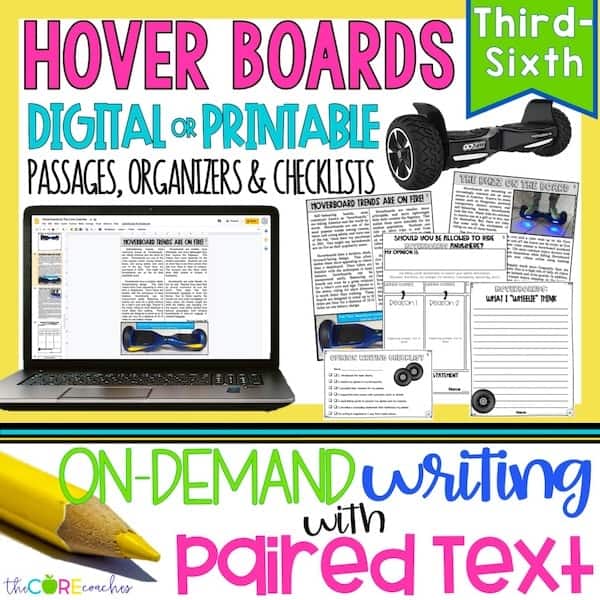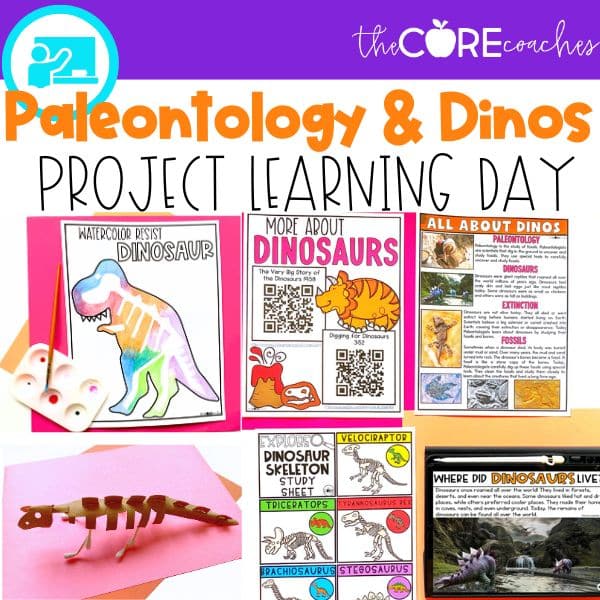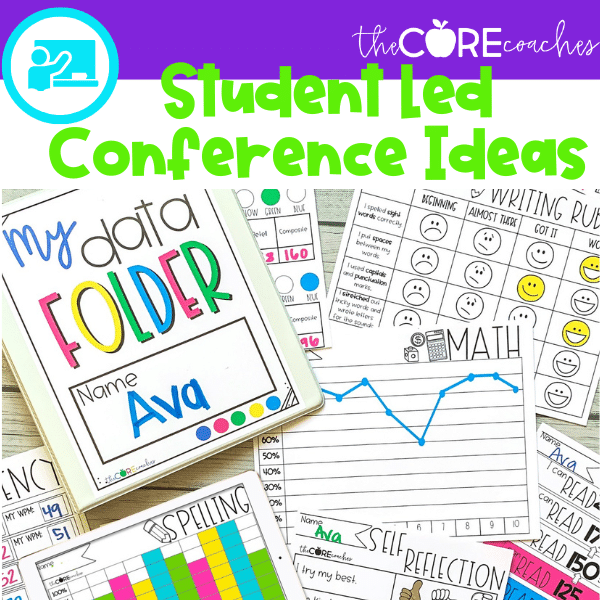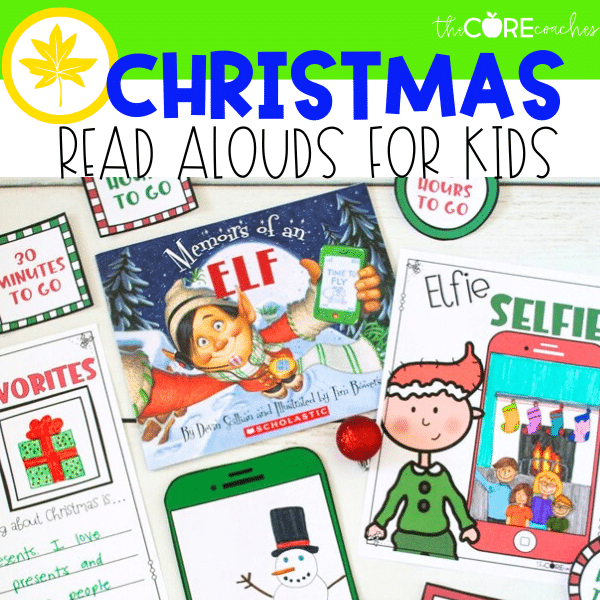Hoverboard Paired Texts
To Improve On-Demand Writing Skills
Do your students own (or wish they owned) a hoverboard? This familiar transportation trend is a very engaging topic for students in the classroom. The controversy surrounding board safety makes a great platform for opinion and argumentative essays. This post explains how the hoverboard trend was used to improve my students’ on-demand writing skills…
How To Start a Successful Opinion Writing Lesson
I usually start the lesson by showing students a question that would prompt a good class discussion. This time, I actually began by riding my son’s hoverboard into the classroom to get the students’ attention. (I almost fell on my face so I don’t exactly recommend beginning that way!) I chose the prompt, “Should you be allowed to ride hover boards anywhere?”
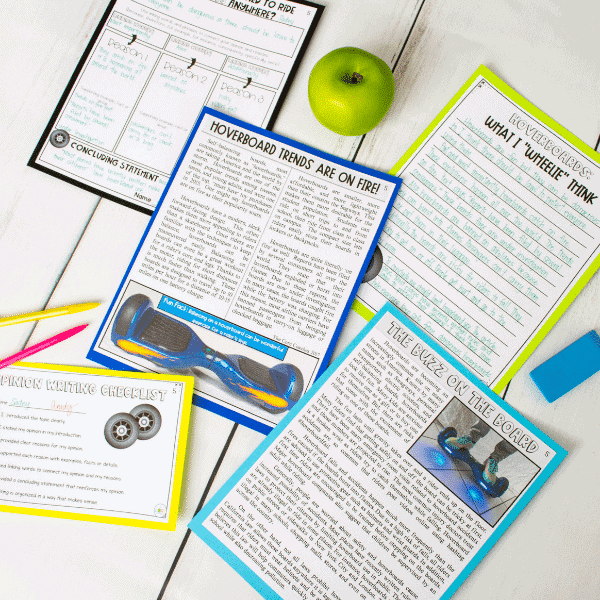
After an energetic class discussion, I provided paired texts that gave more insights into the rules and regulations on hoverboard use. The students used information in the texts to form an opinion in response to the prompt. Students returned to the texts to highlight reasons, facts, details, and examples that supported their opinion.
Learn more about how we use multiple text sources in the classroom.
Once these first steps have been done, it is often helpful for students to discuss their reasons, examples, and ideas with each other. Experience has taught me that talking through their ideas prior to the writing process often helps students write stronger essays. To help students verbalize their ideas, I had my class play 4 corners at this point in the lesson. I assigned two corners of the room to be a positive opinion of the prompt question and two corners were a negative opinion. Students visited a corner that matched their opinion and discussed reasons and examples with others who had a similar opinions about hoverboards. I also took it one step further and had a ‘positive corner student’ match up with a ‘negative corner student’ to discuss their opposite points of view.
Before students even begin writing, I also like to introduce additional sources. Because the first sources (paired texts) are in print form, I usually show a visual or auditory source such as a video clip, podcast, newscast, etc. For this lesson I showed a few clips from youtube about #hoverboardfails. While the clips were very one-sided, they did add fuel to our engaging class discussion. I also suggest locating and showing any local news clips about hover board stories in your area. Your students may also be interested in this resource, an easy-to-read Guide to Finding the Best Hoverboard.
How To Organize and Evaluate Student Writing
I gave students a graphic organizer to keep track of their ideas while they were searching their sources to find relevant facts, details, and examples that supported their opinion. I use graphic organizers that provide a clear structure so students can easily transfer ideas into essays that are written with clear and organized paragraphs. The students took notes by writing their opinion and evidence from their sources onto the graphic organizer.
Next, students were given the assignment to write an opinion (or argumentative) essay in response to the lesson’s prompt question, using the completed organizers to guide their paragraph structure.
Students were also given a checklist to self-assess their writing skills. My checklist was based on grade-level standards and included necessary writing elements required for their grade. I provided two check boxes for each element on the checklist so that the student and another reader (like a partner or the teacher) could also reflect on the student’s essay.
These are the steps I took to help my students improve their writing using the topic of hoverboards. The students loved this topic and their writing showed it!
Happy teaching! ~Tatum
We’ve done all of the prep work for you!
If you want all of the Hover Board differentiated paired texts, graphic organizers, checklists, and lesson plans that I used for this hover board lesson, click on the image below. They are offered in a printable and digital format for your students.
More Articles to Improve Students Writing
- Back to School with Paired Text
- Cell Phones – Paired Texts to Improve Students Writing
- Digital vs. Board Games – Paired Text to Improve Students Writing
- Encourage Quality Writing From Students using Relevant Topics
- Paired Text in the Classroom
- Encourage Quality Writing
Try a Paired Text Lesson

Provide your email address and we'll send off your free Paired Text Writing lesson plan right away.
Success! Now check your email to access your free Paired Texts writing lesson plan.