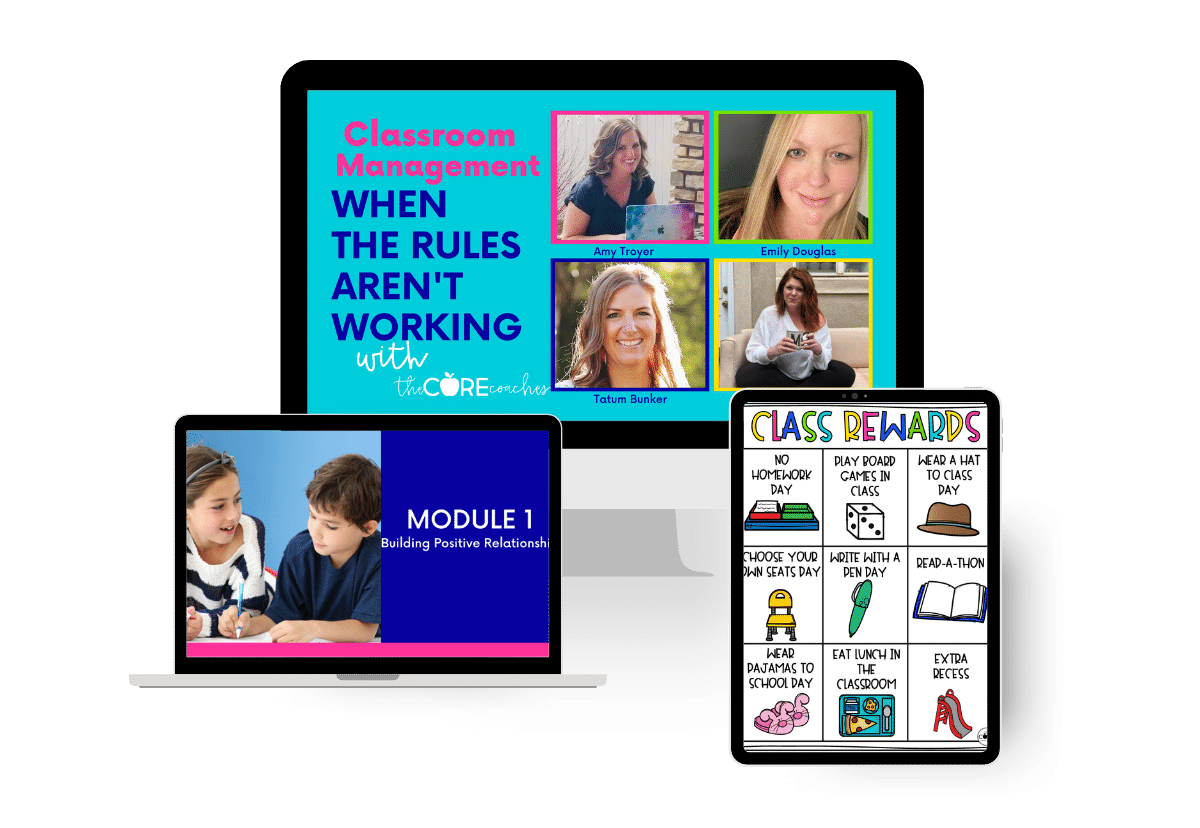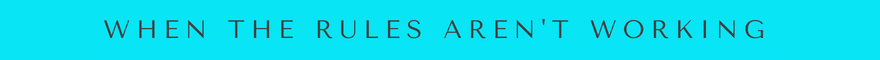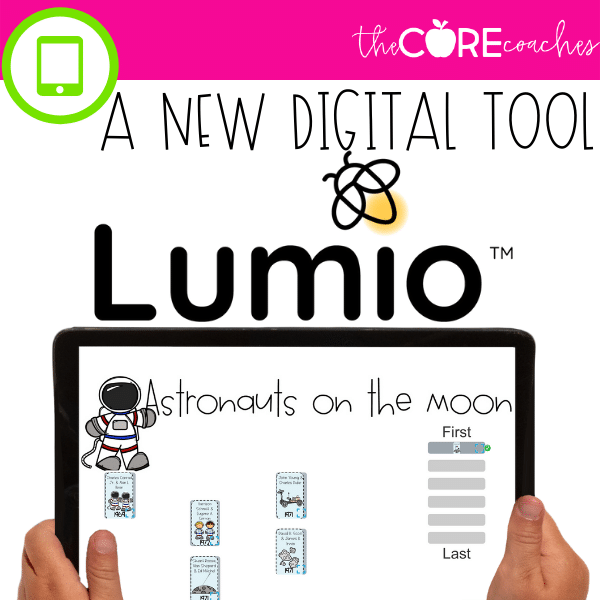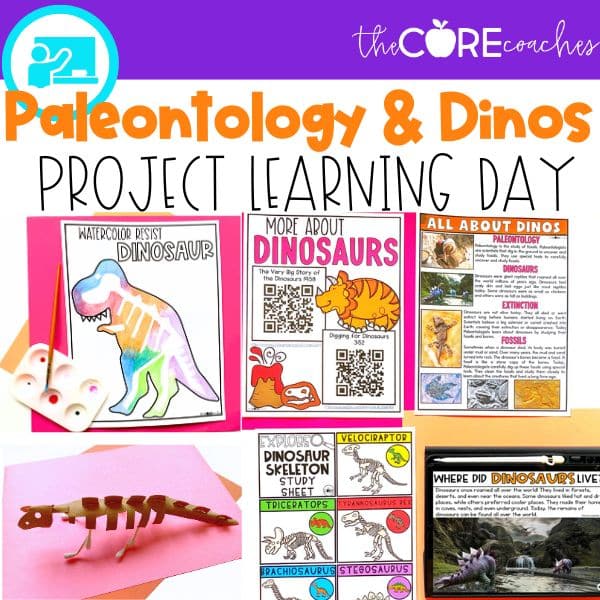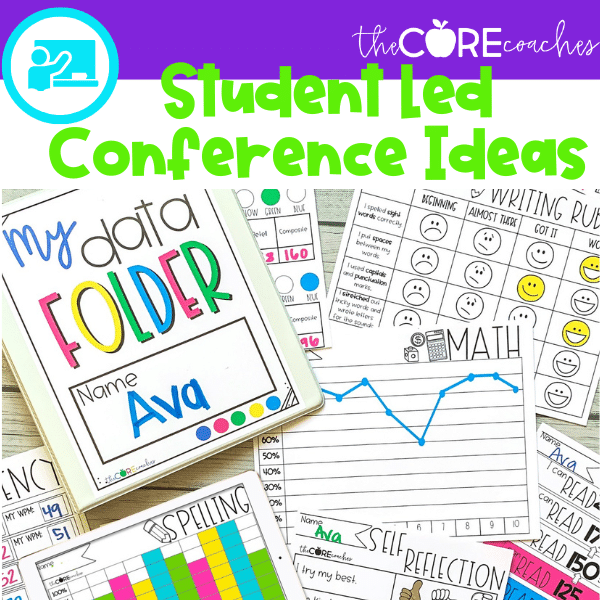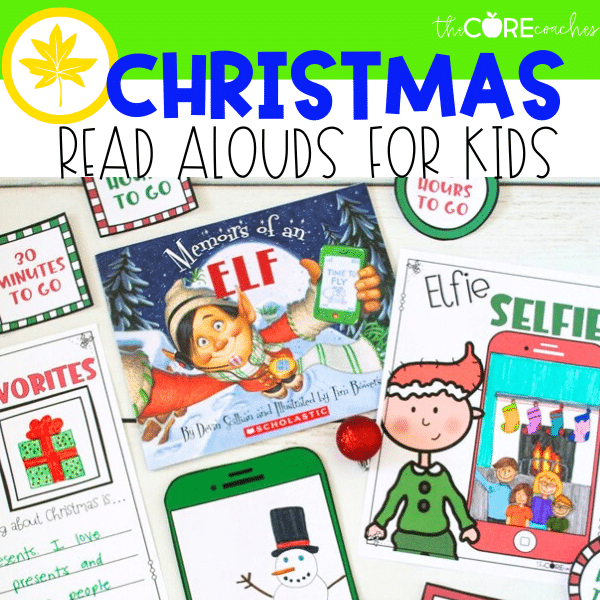THE BEST DIGITAL LEARNING TOOL FOR ELEMENTARY STUDENTS
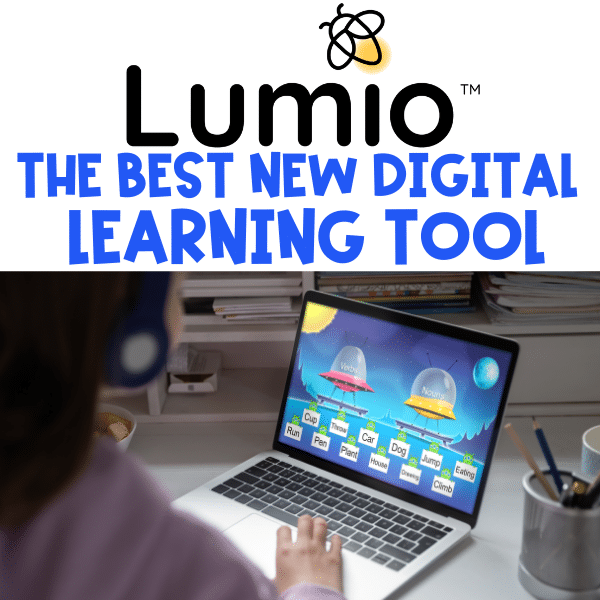
What is Lumio?
Have you heard of Lumio?! If you already know about this amazing digital learning platform, go ahead and jump to the bottom to see some of Lumio’s free features – we don’t mind! If you have never heard of Lumio though, stick around for an extra minute, you will want to learn all about the amazing features this platform offers! Lumio is a member of the SMART Tech family. Yup, as in SMART Boards! If you have ever used a SMART Board in your classroom or seen one used, then you know how amazing products from SMART Tech are for education. Lumio is a digital tool that offers that same SMART tech ingenuity in a new way!How is Lumio different from other digital learning tools?
Digital learning is a regular part of teaching in today’s world, so you are probably already familiar with digital learning tools. But what makes Lumio different? Lumio takes learning tools that you may already use in your classroom, like Google slides, and transforms them into active and collaborative learning experiences to further engage students. What is even more amazing is that Lumio allows you to combine pages from different resources! If you are like us, over the years you have created a collection of amazing lessons, but they are all in different formats. Rather than having to take time to transfer everything into Google Slides, Lumio allows you to create one new lesson with pages from all your different resources. You can import and combine pages directly from your PDFs, Google Slides, PowerPoint and Notebook files into one single lesson!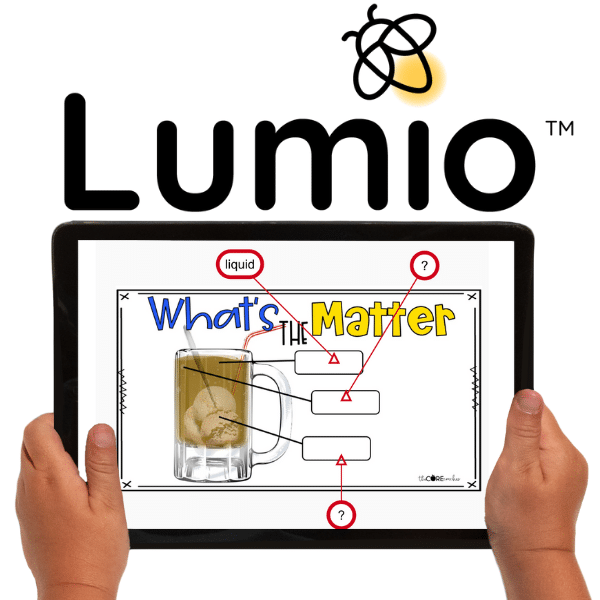
What are Lumio’s main benefits?
The ease of importing lessons from different resources is just one of the benefits of Lumio. One of the main benefits of Lumio is what teachers can do with lessons once they are imported! Take a basic lesson and turn it into a fully interactive digital lesson that will keep students engaged from start to finish by adding in elements that best fit each lesson: Collaborative workspaces Digital handouts Polling & class discussions Formative assessments Ready-made activities Recording instructional audio Manipulatives Game-based learning Lumio is compatible with both Google Drive™ AND Microsoft Teams® so you can use it easily with any platform your school uses. You can also have students access lessons directly through a browser for easy access to lessons from school or home.How does Lumio support teachers?
We believe that a teaching tool is most effective when it supports both the students and the teachers. Lumio does just that, supports students AND teachers! From the ease of importing lessons and also providing ready-to-teach resources, such as our Learning Quests, Lumio saves teachers time in planning. In addition, Lumio makes it easy for teachers to assess students in real time. The teacher dashboard lets you easily see each student’s work in real time and give instant feedback. This helps teachers save time with grading and helps determine individual student needs right away. One of the biggest reasons students lose interest in a lesson is because they are confused or not being challenged. With the teacher dashboard, Lumio provides a convenient window for you to see each student’s needs so you can determine what is needed to keep each student engaged and learning moving forward. Anytime students are engaged, there is less need for classroom management, and in our book – that is a major support for teachers!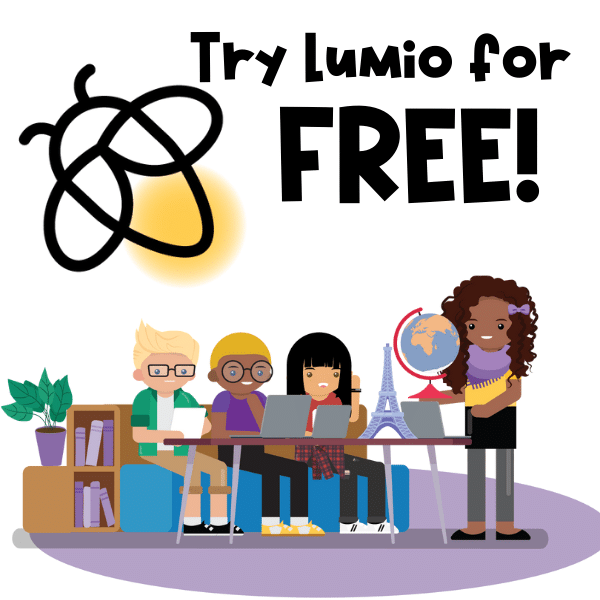
Try Lumio for FREE!
As educators, we know that the best way to see how a tool works in your classroom is to try it! Which is why we have partnered with Lumio to provide you with a FREE learning quest to help you explore all of the amazing features Lumio has to offer! If you have never used one of our learning quests, they are one of our most popular digital learning activities! They are a combination of informational texts, visual and audio texts, and several hands-on activities that are designed to guide students through independent research of a new topic. All of our learning quests are created in Google Docs which makes it super easy to upload them into Lumio! We also offer learning quests that have already been prepared in Lumio for you so all you have to do is click a link and share with students. Try out this Friendship Learning Quest that is designed to teach students important lessons about friendship. In addition to the many activities we have created for you, enjoy adding your own additional activities and games provided by Lumio!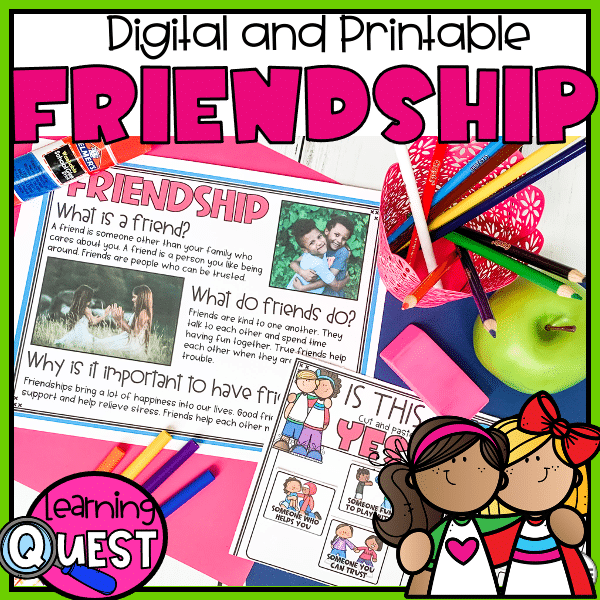 Once you’ve explored Lumio a bit, checkout all the other learning quests in Lumio that we have created. This is just the beginning of our friendship with Lumio and we can’t wait to hear how much you love this platform as well!
Once you’ve explored Lumio a bit, checkout all the other learning quests in Lumio that we have created. This is just the beginning of our friendship with Lumio and we can’t wait to hear how much you love this platform as well! Start Our Classroom Management Course Today